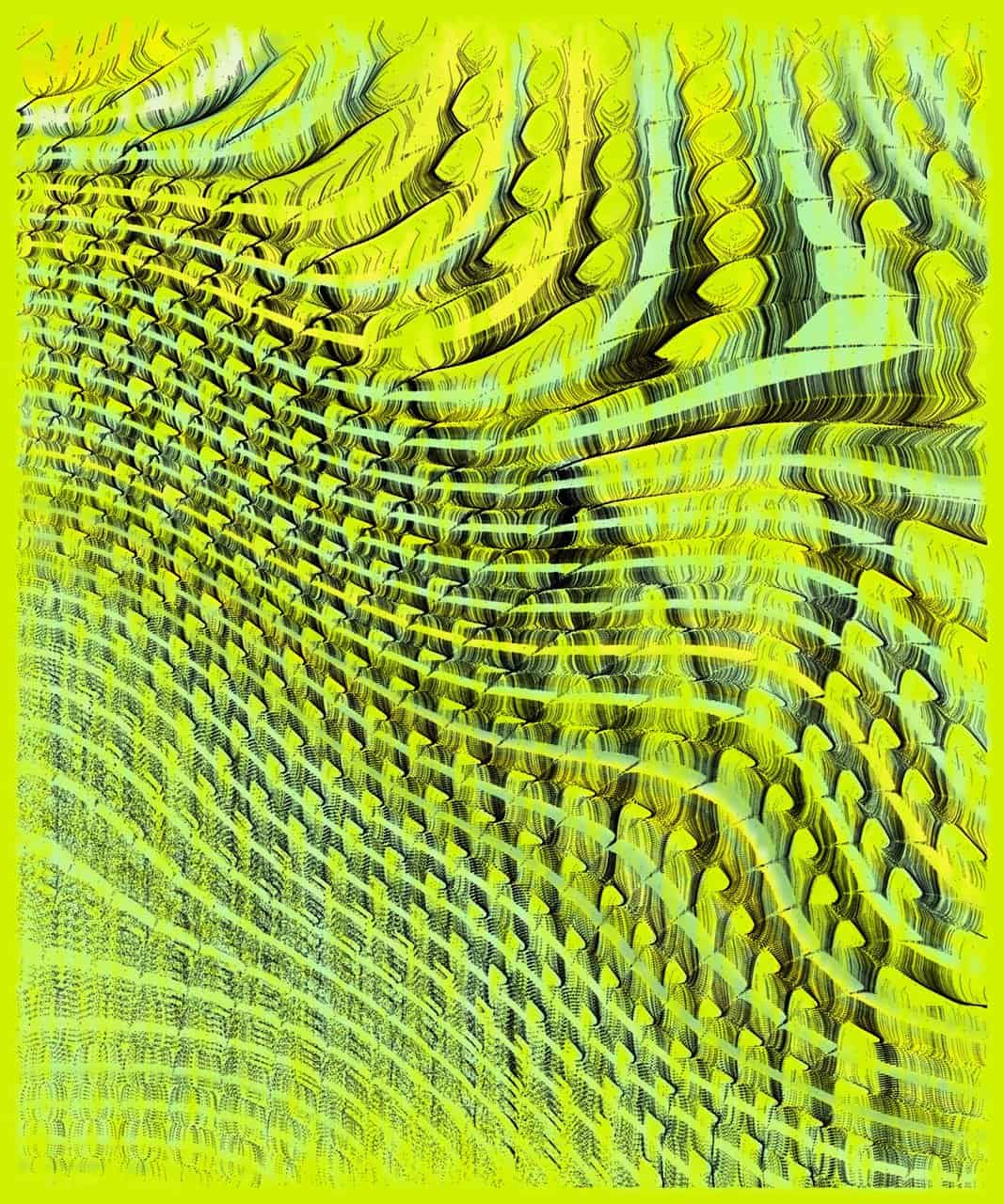With mobile devices accounting for a significant share of web traffic, tracking mobile user behavior is critical for optimizing the mobile experience and driving conversions. Mobile analytics provides insights into how visitors interact with your site on smartphones and tablets, helping you identify unique user needs and address potential pain points.
This guide delves into the importance of mobile analytics, the key metrics to track, and actionable strategies to improve your mobile performance as part of your Web Analytics and Reporting strategy.
Why Mobile Analytics Matters
1. The Mobile-First Landscape
Mobile devices have become the primary way many users access websites. If your site isn’t optimized for mobile, you risk losing traffic, engagement, and conversions.
2. Different User Behaviors
Mobile users often exhibit different behaviors than desktop users. For example, they may prefer simpler navigation, faster loading pages, and touch-friendly interfaces.
3. Mobile’s Impact on SEO
Search engines prioritize mobile-friendly sites in rankings, making mobile optimization crucial for organic visibility.
Example:
An e-commerce store finds that 65% of its traffic comes from mobile users, yet the conversion rate is lower than on desktop. By simplifying its mobile checkout process, the store improves conversions by 20%.
Key Metrics to Track for Mobile Analytics
1. Device and Browser Usage
- Why It’s Important:
Understand which devices and browsers your audience uses to ensure compatibility and performance. - Actionable Insight:
Test your site on popular devices like iPhones, Androids, and tablets to ensure a consistent experience.
2. Mobile Traffic Share
- What It Measures:
The percentage of your total traffic that comes from mobile devices. - Why It’s Important:
Helps prioritize mobile optimization efforts.
3. Bounce Rate and Exit Rate
- What It Measures:
Tracks the percentage of mobile visitors who leave without interacting or drop off at specific pages. - Why It’s Important:
High bounce or exit rates may indicate usability issues, slow loading times, or irrelevant content.
4. Page Load Time
- Why It’s Important:
Slow-loading pages lead to high abandonment rates. Mobile users expect fast experiences, and even a one-second delay can result in significant drop-offs.
5. Conversion Rate by Device
- Why It’s Important:
Helps identify disparities between mobile and desktop conversions.
Pro Tip:
Compare metrics like session duration and conversion rates across mobile and desktop to uncover optimization opportunities.
How to Track Mobile Analytics in Google Analytics
Google Analytics offers several tools and reports for tracking mobile user behavior:
1. Mobile Overview Report
- Navigate to Audience > Mobile > Overview to compare metrics for mobile, desktop, and tablet users.
- Key Metrics: Sessions, bounce rate, conversion rate, and average session duration.
2. Device Report
- Go to Audience > Mobile > Devices to view traffic and engagement by specific devices and brands.
- Example Insight: A high bounce rate on a specific device might indicate compatibility issues.
3. Segment Data by Device Type
- Use advanced segments to isolate mobile users and analyze their behavior separately.
Optimizing for Mobile Users
1. Implement Responsive Design
Ensure your site adapts seamlessly to different screen sizes and orientations.
- Actionable Insight: Test layouts for readability, navigation, and usability on smaller screens.
2. Prioritize Page Load Speed
Mobile users are less tolerant of slow-loading pages.
- Use tools like Google PageSpeed Insights or GTmetrix to identify performance bottlenecks.
- Optimize images, use caching, and implement lazy loading to improve speed.
3. Simplify Navigation
Mobile users prefer intuitive navigation with minimal clicks.
- Use a clean, collapsible menu structure.
- Place CTAs prominently and ensure they’re touch-friendly.
4. Optimize Forms for Mobile
Lengthy or complex forms can deter mobile users.
- Use autofill features to reduce manual input.
- Minimize the number of required fields and use large, tappable buttons.
5. Test Mobile Usability
Conduct regular usability tests to identify and resolve friction points.
- Tools: Use Hotjar or Crazy Egg to monitor mobile heatmaps and session recordings.
Common Mobile Issues and Solutions
1. High Mobile Bounce Rates
- Problem: Visitors leave immediately after landing on your site.
- Solution: Ensure pages load quickly, content is relevant, and navigation is intuitive.
2. Low Mobile Conversion Rates
- Problem: Mobile users fail to complete desired actions.
- Solution: Simplify checkout or sign-up processes, reduce distractions, and ensure secure payment options.
3. Poor Page Load Times
- Problem: Large images or excessive scripts slow down the mobile experience.
- Solution: Optimize media files, enable compression, and use a content delivery network (CDN).
Mobile Analytics Tools
1. Google Analytics
Provides detailed reports on mobile user behavior, traffic, and conversions.
2. Hotjar
Offers heatmaps and session recordings to visualize how mobile users interact with your site.
3. Google PageSpeed Insights
Identifies performance issues affecting mobile page speed and provides recommendations.
4. BrowserStack
Allows you to test your site on multiple devices and browsers.
5. Crazy Egg
Tracks clicks, scrolls, and navigation patterns specifically for mobile users.
Case Study: Boosting Mobile Conversions
An online apparel retailer noticed a significant drop-off during the mobile checkout process. Using mobile analytics, they identified three key issues: a slow-loading payment page, a confusing navigation menu, and forms that required excessive manual input. By addressing these problems—reducing image sizes, streamlining the menu, and enabling autofill—they improved mobile checkout conversions by 18% within a month.
Best Practices for Mobile Analytics
- Segment Mobile Traffic Regularly: Break down data by device type, location, and source for deeper insights.
- Compare Mobile vs. Desktop Performance: Understand where mobile users differ in behavior and optimize accordingly.
- Test, Iterate, and Optimize: Use analytics insights to continuously test and improve your mobile experience.
Conclusion
Mobile analytics provides a window into how users interact with your site on mobile devices, enabling you to create a smoother and more engaging experience. By focusing on key metrics like page load time, bounce rate, and conversion rate, and addressing usability issues with tools like Google Analytics and Hotjar, you can optimize your site for mobile users and align your efforts with your Web Analytics and Reporting strategy.