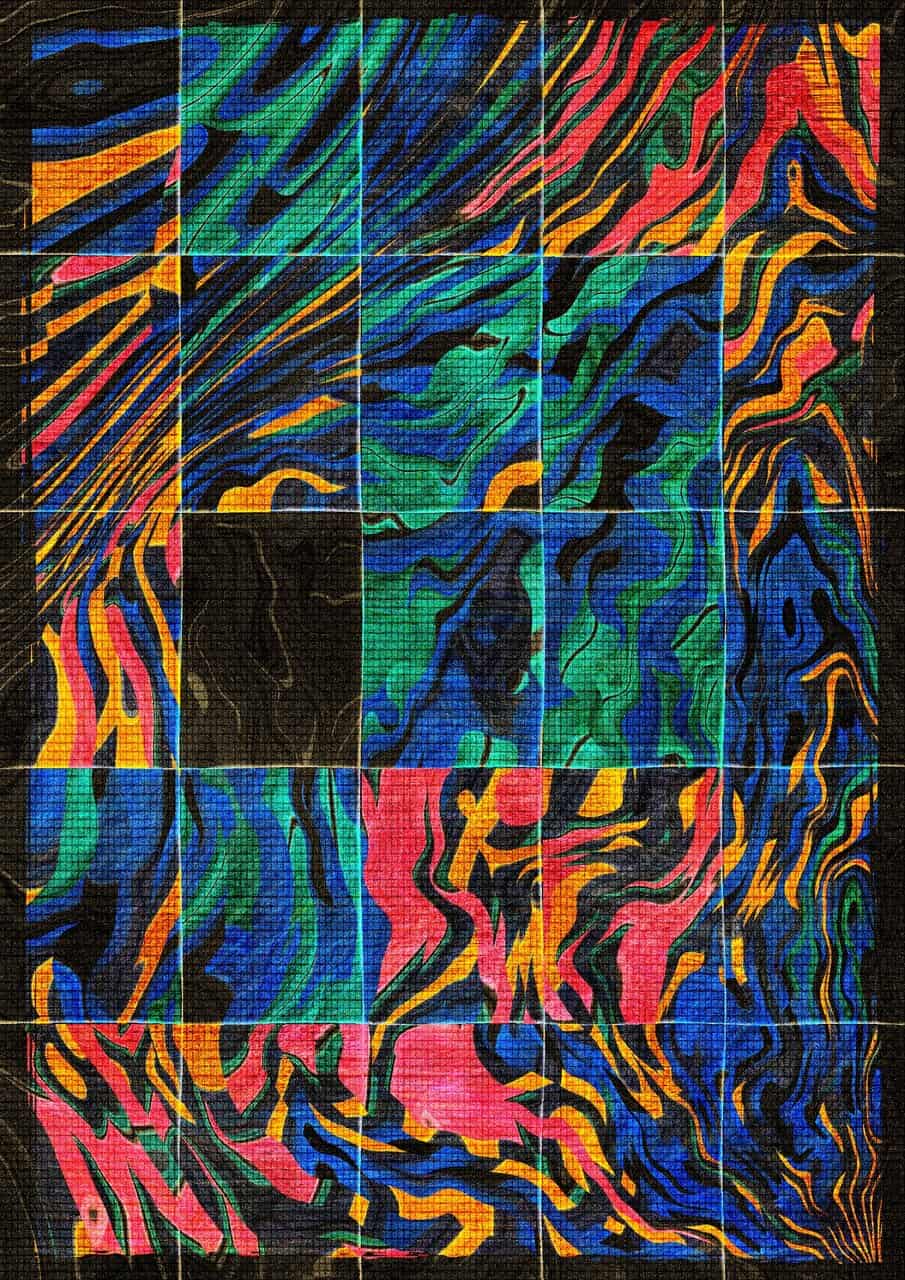A robust Conversion Rate Optimization (CRO) strategy is the backbone of turning website visitors into customers. It ensures that every step of the user journey is optimized to meet specific goals, such as increasing sales, capturing leads, or boosting engagement.
This guide breaks down how to create a comprehensive CRO strategy that aligns with your business objectives and maximizes results. This article is part of the Conversion Rate Optimization (CRO) series, which dives deep into every aspect of optimizing conversions.
Why Do You Need a CRO Strategy?
A structured CRO strategy eliminates guesswork and focuses your efforts on what matters most—improving user experience and driving measurable outcomes. Without a strategy, optimizations may be fragmented, leading to inconsistent results.
Benefits of a CRO Strategy:
- Improves ROI: A strategy ensures that resources are allocated efficiently to yield the highest returns.
- Focuses on User-Centric Design: Insights into user behavior help create solutions that address real problems.
- Provides a Roadmap for Testing: A clear plan outlines what to test, how to test, and how to evaluate results.
Steps to Build a CRO Strategy
1. Define Your Objectives
Your CRO efforts should align with your business goals. Start by identifying the specific actions you want users to take, such as:
- Completing a purchase.
- Signing up for a newsletter.
- Filling out a lead form.
Example: A SaaS company might prioritize increasing free trial sign-ups.
2. Analyze Current Performance
Before optimizing, you need a baseline understanding of how your website performs.
Key Metrics to Analyze:
- Conversion rates for different pages.
- Bounce and exit rates.
- Average session duration and pages per session.
Tools for Analysis:
- Google Analytics: Tracks traffic, user behavior, and conversions.
- Hotjar: Provides heatmaps and session recordings for deeper insights.
- Crazy Egg: Visualizes where users click and how they navigate.
Example: An e-commerce site discovers that the checkout page has a 70% abandonment rate, indicating a significant opportunity for optimization.
3. Identify Pain Points and Opportunities
Using your analysis, pinpoint the areas where users drop off or face friction. Combine quantitative data from tools with qualitative data from surveys or feedback forms.
Common Issues to Address:
- Long loading times.
- Complicated navigation.
- Unclear calls-to-action.
Example: A travel agency notices users abandoning their booking page due to excessive form fields.
4. Develop Hypotheses
Formulate hypotheses about changes that could improve conversions. Ensure each hypothesis is specific, measurable, and actionable.
Hypothesis Examples:
- Reducing the number of form fields from 10 to 5 will increase submissions by 20%.
- Adding customer testimonials to product pages will boost purchase rates by 15%.
5. Prioritize Optimization Efforts
Not all opportunities will have the same impact. Use a prioritization framework to decide where to focus first.
Framework Example: ICE (Impact, Confidence, Effort):
- Impact: How much will the change improve conversions?
- Confidence: How certain are you that this will succeed?
- Effort: How much time or resources will it take to implement?
Assign scores to each factor and prioritize accordingly.
6. Create a Testing Plan
A testing plan outlines the steps for implementing and evaluating changes.
Components of a Testing Plan:
- What to Test: Choose elements such as headlines, images, CTAs, or layouts.
- How to Test: Decide between A/B testing or multivariate testing.
- Tools to Use: Optimizely, Google Optimize, or VWO.
- Duration: Run tests long enough to gather statistically significant results.
7. Implement Changes and Monitor Results
Launch your tests and monitor their performance. Use analytics tools to track changes in conversion rates, engagement, and user behavior.
Tips for Monitoring:
- Check metrics daily to spot trends.
- Ensure your sample size is large enough for reliable results.
- Be prepared to iterate based on findings.
Challenges in Setting Up a CRO Strategy
1. Lack of Data
Without sufficient data, making informed decisions becomes challenging.
Solution: Use tools like surveys or session recordings to gather qualitative insights.
2. Resource Constraints
Small teams may struggle to allocate time or budget for extensive testing.
Solution: Focus on high-impact areas, such as checkout pages or lead forms.
3. Resistance to Change
Teams may hesitate to implement changes, fearing disruption or failure.
Solution: Use data to justify recommendations and start with small, low-risk tests.
Case Study: Successful CRO Strategy Implementation
Scenario:
A subscription service aimed to increase trial sign-ups by optimizing its landing page.
Steps Taken:
- Analysis: Found that users abandoned the page due to unclear pricing.
- Hypothesis: Adding a pricing table with clear benefits would reduce confusion and improve conversions.
- Test: A/B tested the original page against the new design.
- Results: The optimized page increased trial sign-ups by 30%.
CRO Tools for Strategy Development
- Google Analytics: For identifying underperforming pages and tracking KPIs.
- Hotjar: For visualizing user behavior with heatmaps and recordings.
- VWO (Visual Website Optimizer): For running tests and tracking results.
Conclusion
Setting up a CRO strategy is a systematic process that combines data analysis, hypothesis creation, and testing to achieve meaningful improvements. By defining objectives, prioritizing efforts, and leveraging the right tools, businesses can turn more visitors into customers and maximize the ROI of their digital assets.